e-Accounting helps you manage your general ledger, journals, budgets, and accounts payable (AP) and receivable (AR). You can conduct all your banking activities, including processing bank statements and payments by methods such as check, cash, and credit card, as well as internal and external reconciliation of various accounts. You can also create various financial reports including profit and loss, cash flow, balance sheet, aging, and profit center reports.
Chart of accounts
create and manage charts of accounts, which you can adapt to fit your unique business needs. Define individual charts of up to 4 segments (or levels), if needed, to support your businesses processes and reporting requirements. You can create segmented charts of accounts that represent your departments, divisions, regions, branches, and so forth.
Journal entries
benefit from functionality that automatically posts journal entries from the sales, purchasing, and banking areas and also either manually or automatically creates new journal entries. You can search for existing entries and automatically allocate each transaction to a project or a profit center.
Journal vouchers
Save multiple manual journal entries to a batch to review them before processing. This allows you to verify and correct postings if necessary before they are entered into the general ledger.
Tax engine
e-Accounting tax engine has been designed to address a variety of complex tax requirements while maintaining a user-friendly interface that can be maintained by your company’s tax professional. The tax engine has a high degree of configurability, allowing it to address known tax requirements in addition to future tax modifications.
Budgets
Define and manage budgets against general ledger accounts. Define budget figures and display a summarized budget report that compares actual and planned figures. e-Accounting notify you if a transaction exceeds the budgeted limit.
Reversing journals
e-Accounting allows users to reverse journal entry for each posting, if desired
Fully integrated financials
Automate key financial and banking management activities with fully integrated functionality. When you run a transaction, the software automatically posts a journal entry in the general ledger so you don’t have to perform additional posting or batch processing.
Control accounts
Identify accounts as control accounts and assign them as default posting accounts for the increase or decrease balances. This helps ensure synchronization between the general ledger and
the subsidiary ledgers.
Period-end closing
Use this feature to create specific postings in the accounting system when a posting period (or fiscal year) ends. e-Accounting automatically transfer previous general-ledger account balances from one period to another.
SSRS Reports
Quickly generate real-time financial reports in a variety of layouts and export them into formats that best meet your needs, including Adobe pdf, microsoft Word, and microsoft excel.
Multilevel reporting
Create reports that allow your data to be grouped and viewed at all levels. If you need to access lower-level detail, you can readily drill down all the way to the posting level detail directly from your report output.
Integrated reports
create advanced reports with integrated business information across financials, accounting, inventory, sales, purchasing, and payroll.
Business partner master record
manage all information about customers, resellers, and suppliers, including e-mail addresses, profiles, sales reports, activities, and account balances.
Service contracts
Create a regular support or warranty contract for items or services sold to a customer. The contract maintains the start and end dates as well as specific contract terms, which could include guaranteed response or resolution times.
Sales management tools in e-Accounting allow you to create price quotes, enter customer orders, set up deliveries, update inventory balances, and manage all invoices and accounts receivable. e-Accounting offers efficient document development for every step throughout the sales process, including quotations. All relevant information is moved from one document to the next – from sales quotation to the sales order to delivery note to the sales invoice – saving you time and reducing errors. The solution also gives you the flexibility to adapt the steps in the sales process to fit your needs and specific business processes.
Sales quotation
Create sale quotations for your leads and customers. you can readily review the sales price history, and, once you create a quotation, quickly export it to Microsoft Excel and adobe PDF.
Order
Simplify entry of sales orders by accessing item availability information across multiple warehouses. When a shortage arises, choose to order from a list of alternative items or allow the item quantity to be partially delivered.
Journal vouchers
Save multiple manual journal entries to a batch to review them before processing. This allows you to verify and correct postings if necessary before they are entered into the general ledger.
Delivery
Generate packaging documentation for all goods shipped to a customer. You can store the delivery tracking number with the click of a mouse. The software automatically updates ware house quantities when you make a delivery.
Returns processing
Quickly process returns, and adjust your inventory and Ap balance with the corresponding vendor.
Sales invoice
Automatically create a corresponding journal entry with each invoice. As a result, you can create an automatic receipt if the customer chooses to pay only part of the invoice.
Sales invoice and payment
create an invoice and receipt in one step by using information from the same document.
Credit note
Readily import data from the original invoice when creating a credit note for returned merchandise.
Document printing
Select period, document number, or document type to print sales and purchasing records.
Document drafts
print, edit, and manage all documents that have been saved as drafts.
You can manage and maintain supplier-related activities with e-Accounting, including issuing purchase orders, updating inventory quantities, calculating the landed cost value of imported items, delivering goods, and handling returns and credits.
Purchase order
Create purchase orders for materials or services you order, and print, mail, fax, or e-mail them directly to the supplier. A purchase order can be created to ensure that the appropriate levels of goods are in the warehouse on the required shipping date. A purchase order updates the available quantity of the ordered items and informs the ware-house manager of the expected delivery date.
Goods receipt note
Decide whether you would like to receive deliveries at one warehouse or multiple warehouses. Goods receipts may be linked to a purchase order, which means that the purchase order quantity can change if the quantity received does not match the original order amount. For items that need to be returned to the vendor, a goods return document can be created to either partially or completely reverse the quantity and prices in goods receipt note.
Journal vouchers
Save multiple manual journal entries to a batch to review them before processing. This allows you to verify and correct postings if necessary before they are entered into the general ledger.
Purchase bill
Process payments to suppliers by acting on journal entries the software automatically generates when you process supplier invoices.
Purchase return
Issue a credit memo to any supplier for returned merchandise. You can quickly draw the data required for that credit memo from the original invoice
Landed costs
Calculate the purchase price of merchandise by allocating the various landed-cost elements (such as freight, insurance, and customs duties) to the FOB cost of each item. The actual warehouse value of merchandise updates automatically.
Document drafts and printing
Edit and manage all purchasing documents that have been saved as drafts and print them (including drafts) by period, document number, or document type.
Manage item master data, serial numbers, and price lists, as well as define alternative items, perform inventory increase or decrease adjustments, execute cycle counts, and generate pick lists for open sales orders. The software offers the following inventory control functionality.
Item master data
Define items while maintaining default information such as purchasing supplier, purchasing and selling unit of measure, and tax status for each item. You can maintain inventoried items in multiple warehouses with differing associated costs depending on location. e-Accounting supports most common inventory valuation methods, weighted moving average, and FIFO methods.
Goods receipt and goods issue
Record goods receipts and issues that are not directly related to a sales or purchasing document.
Inventory revaluation
Reevaluate your item costs and inventory value without changing quantity levels.
Inventory posting
Enter opening balances for inventory items and update warehouse data.
Price list
Define a variety of price lists and link them to customers or suppliers. Quickly create dynamic links between price lists, which are updated automatically whenever the primary price list changes.
Special prices
Define special prices for individual customers or suppliers, quantity-specific prices pegged to order volume, and a validity period for each price.

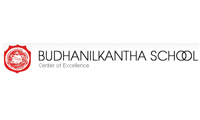



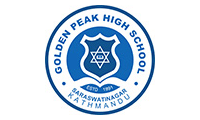

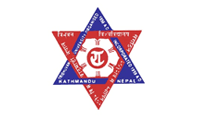

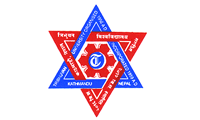
 e-School
e-School e-Accounting
e-Accounting e-Payroll
e-Payroll e-Attendance
e-Attendance e-HR
e-HR